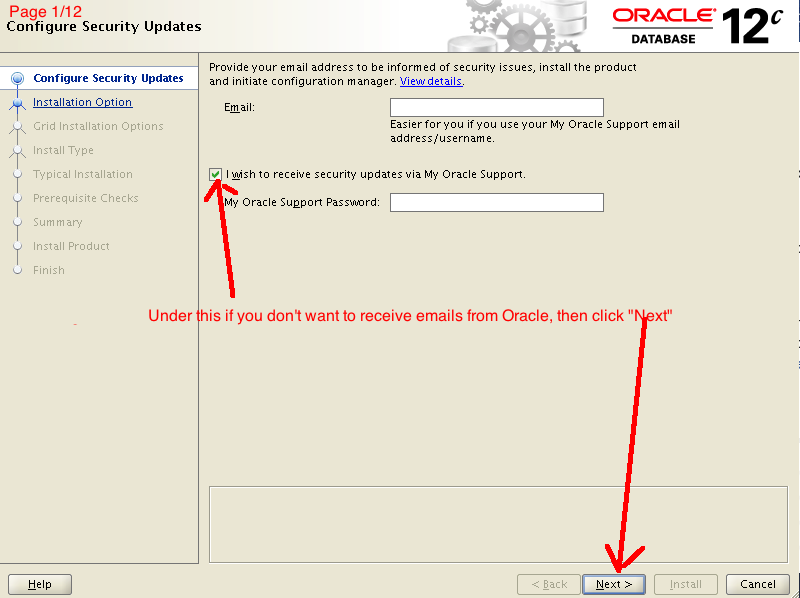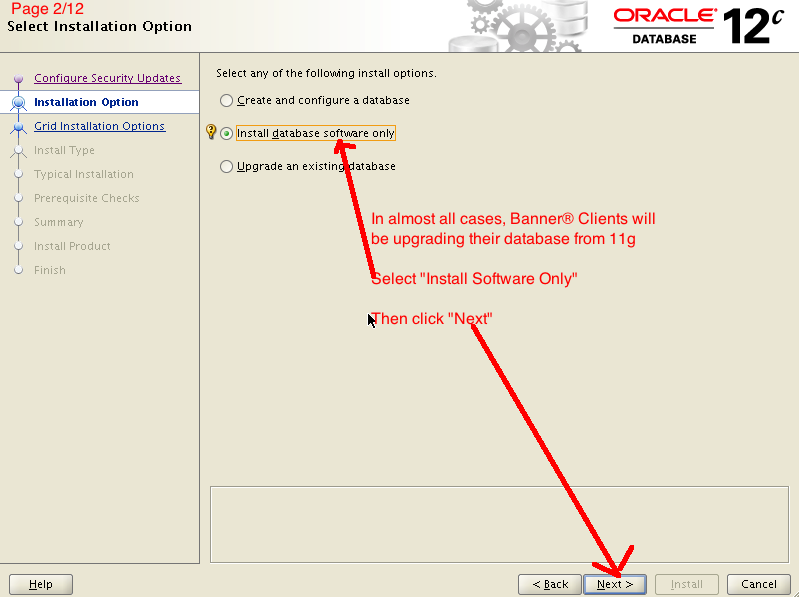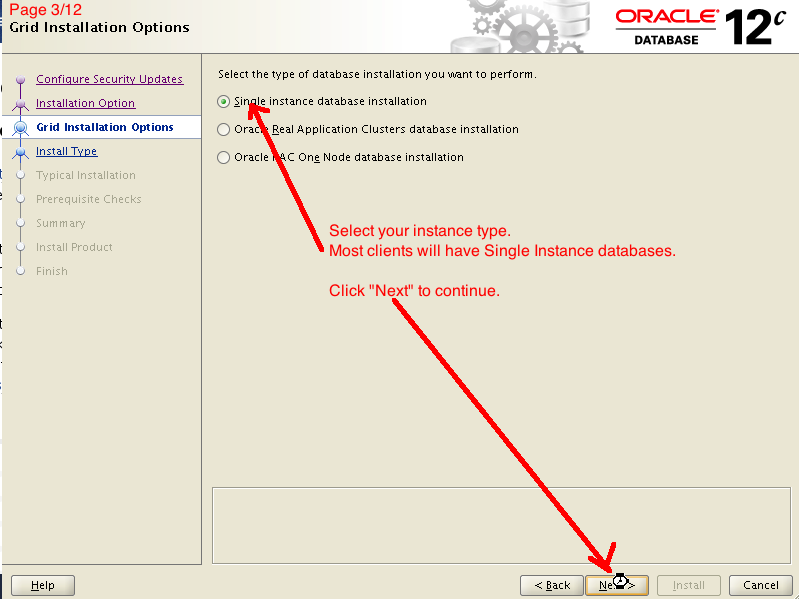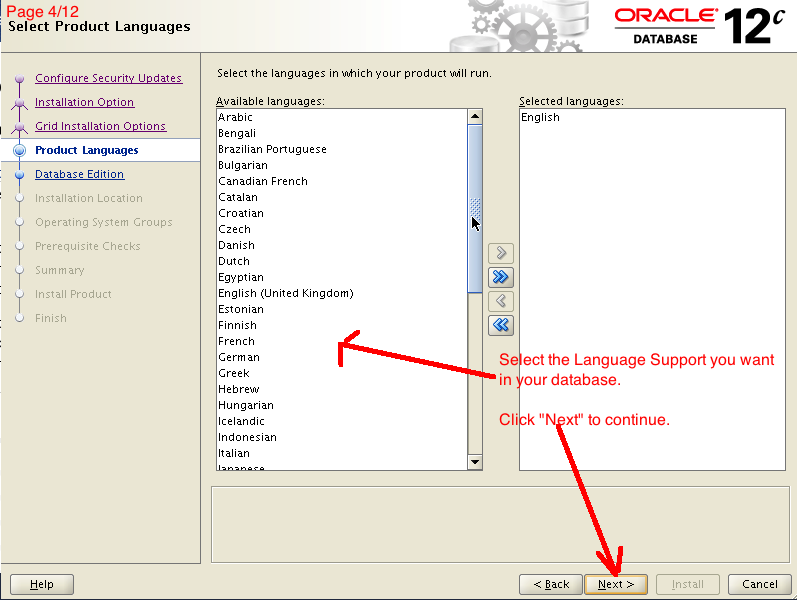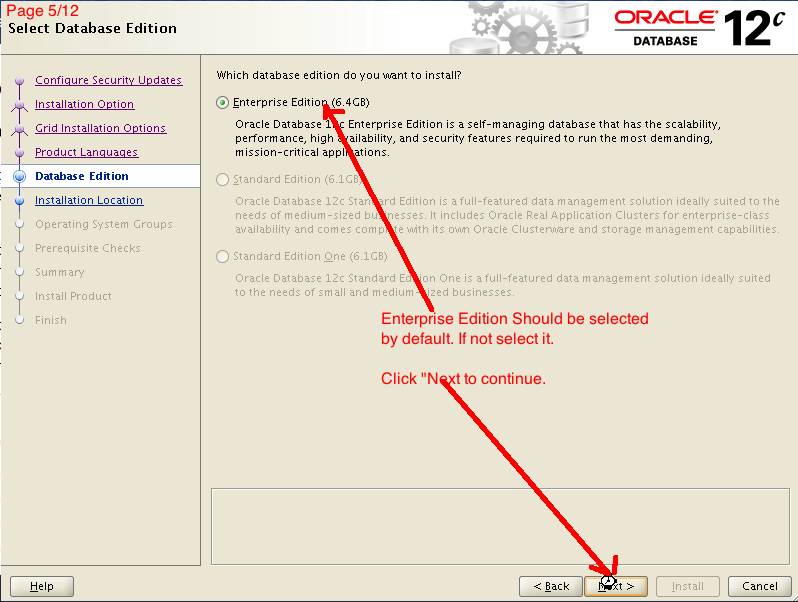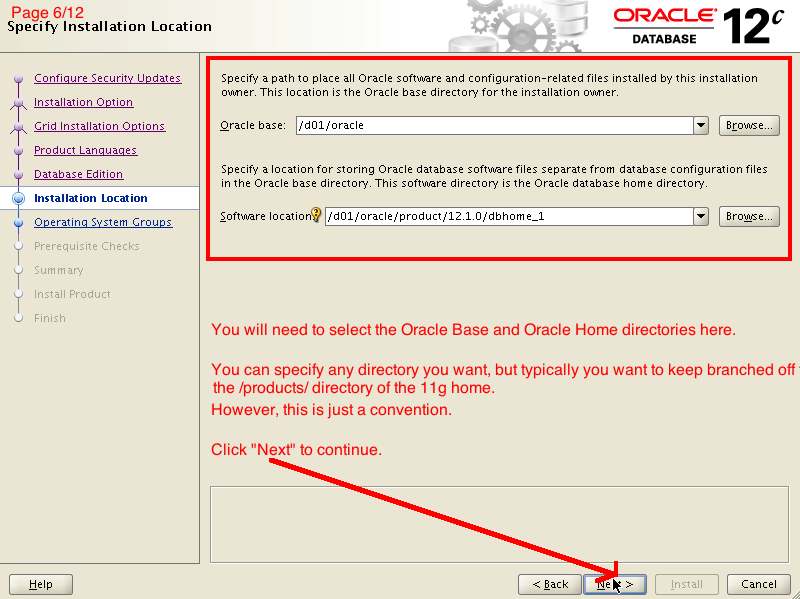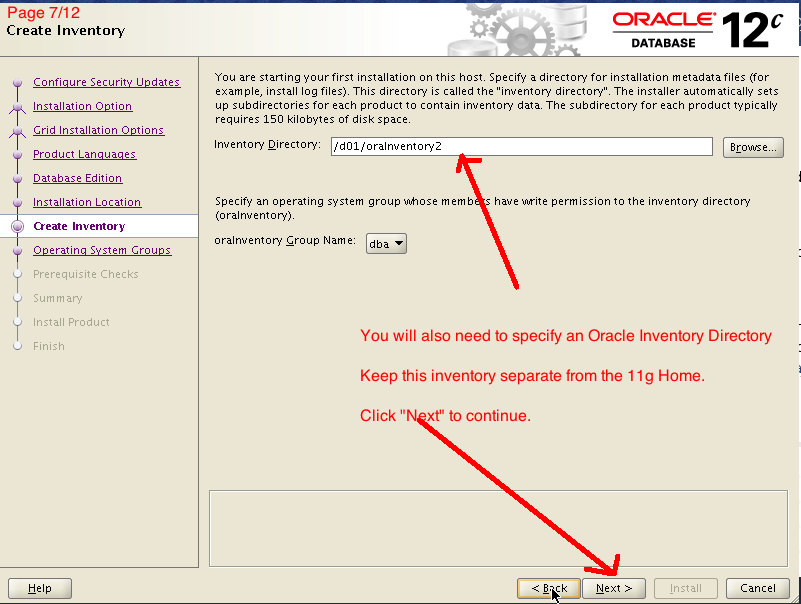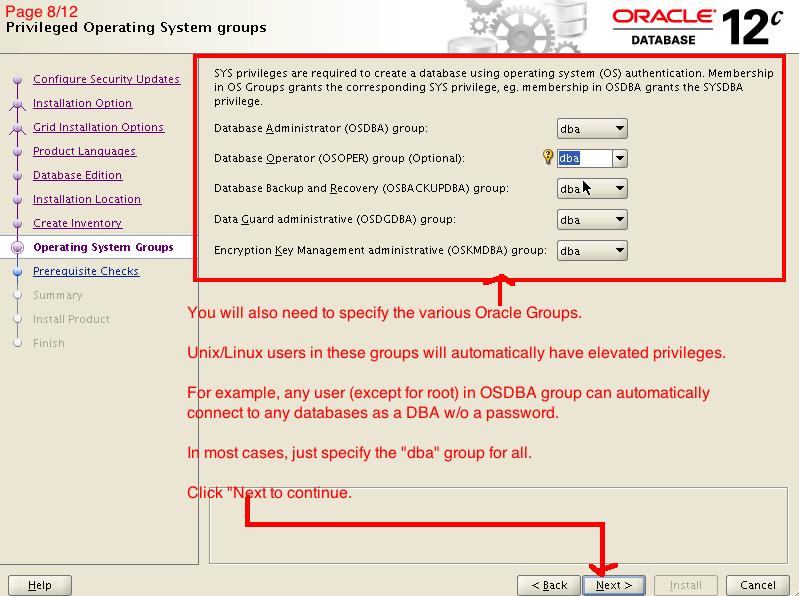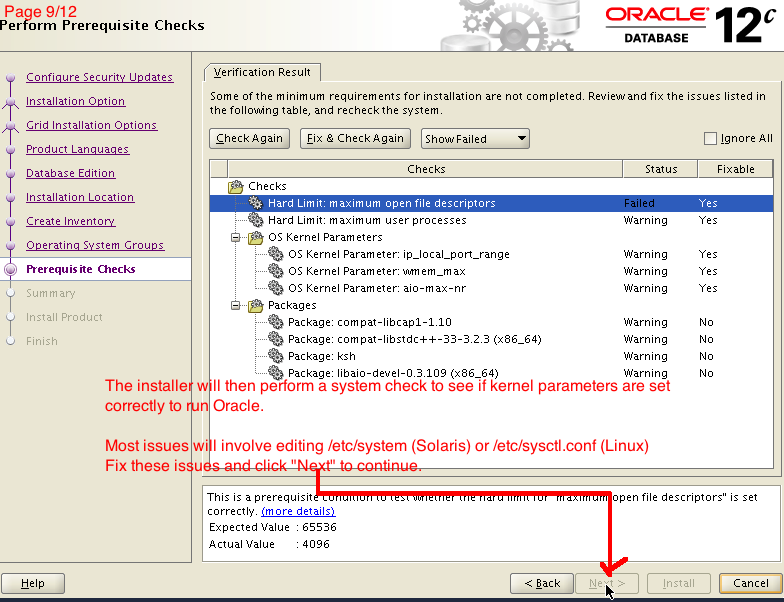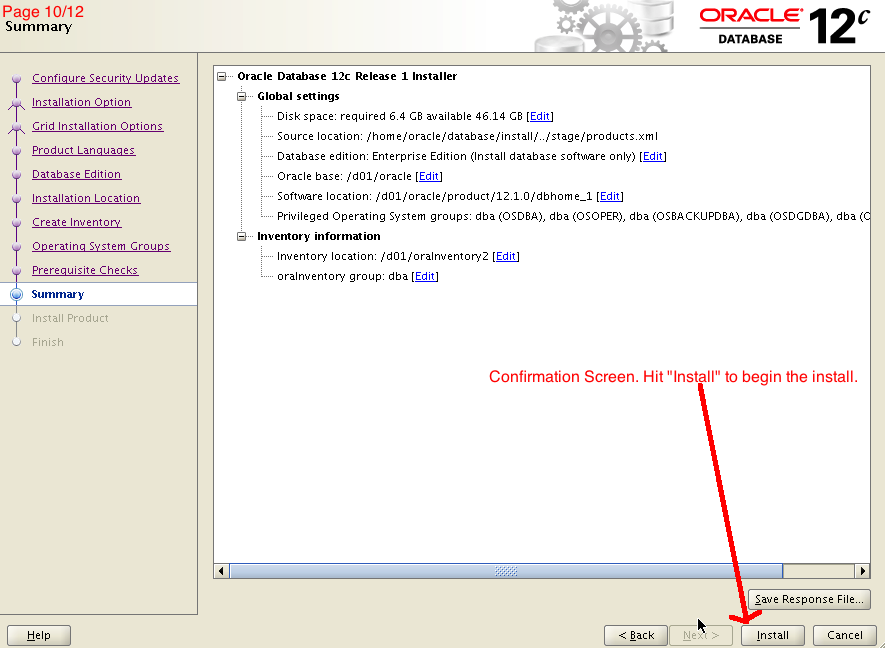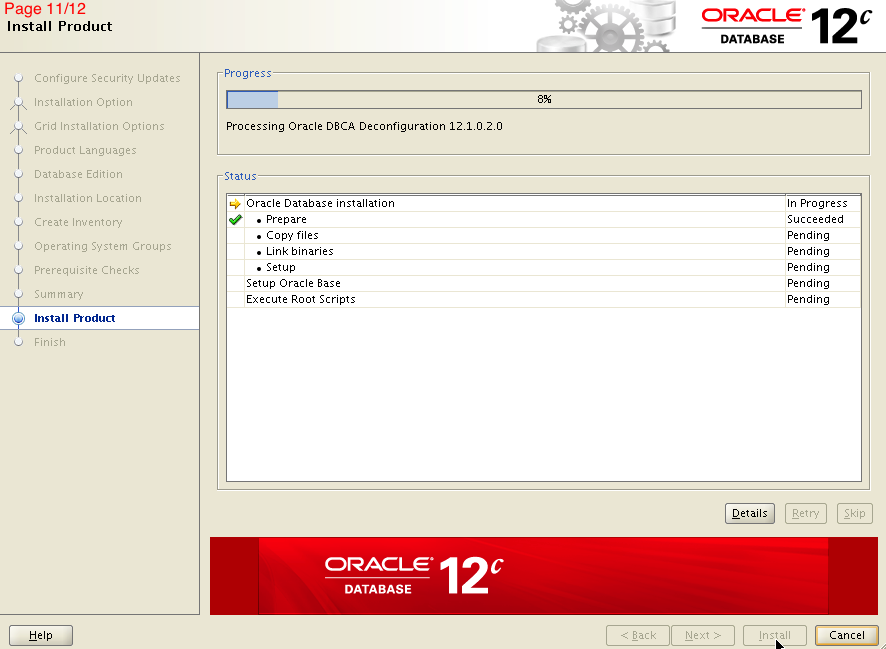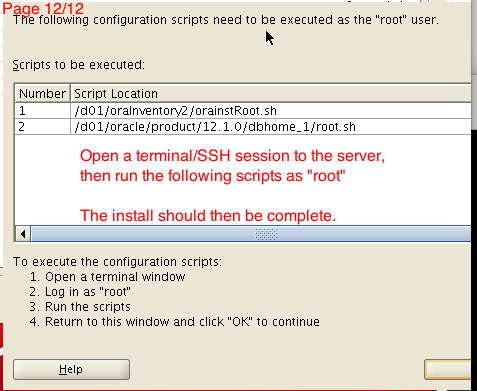Oracle 12c Install for Linux/Unix Systems
If you have not done so, you need to start look at getting installed Oracle 12c. Support for 11g will be ending soon.
Here are some quick instructions for getting Oracle 12c installed for Linux/Unix-based systems.
- Download the Oracle 12c software from http://technet.oracle.com. You can download this for free, but will need to have an Oracle Technet ID
- Extract the software on your database server. If you are planning to upgrade, install 12c on the same server as 11g.
- The installer is X-based, so you will need to have an X server installed. If your system does not have X, you use VNC.
- In an xterm session, login as the user oracle, then go the directory of the 12c install software (which you extracted above) and type "./runInstaller"
- Once you start the installer, then follow the steps below: